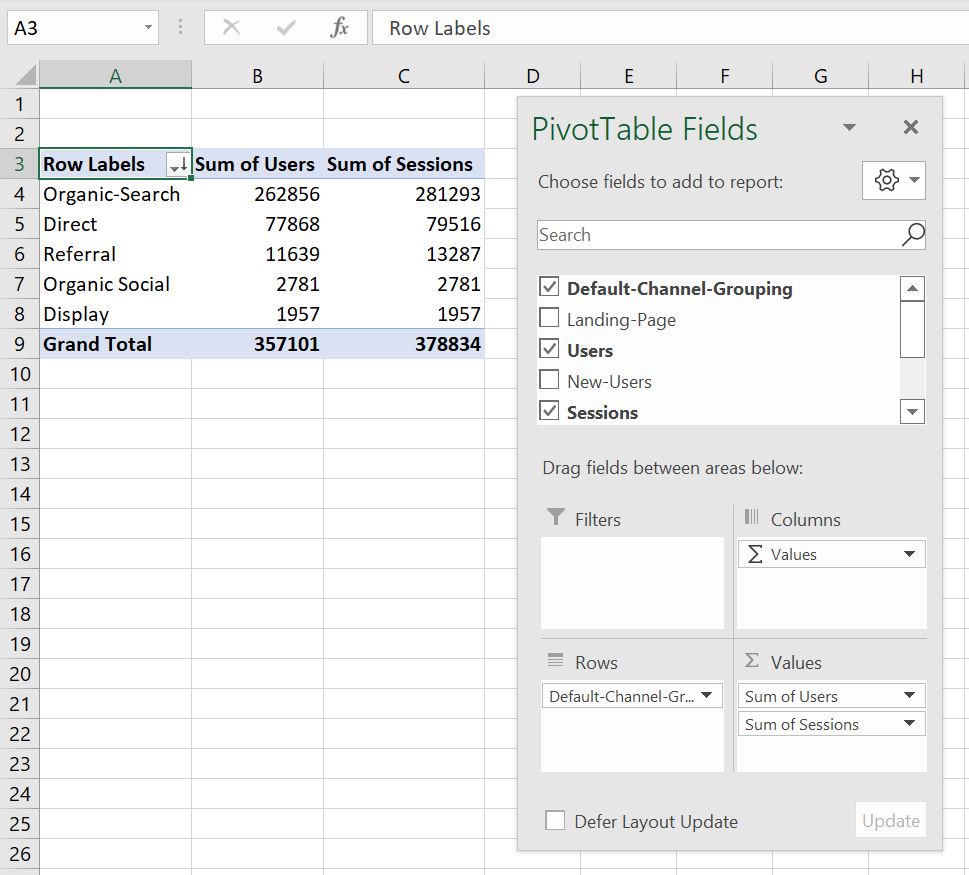If you work in digital marketing you’ll need to know how to use Excel effectively. Whether you work in SEO, PPC, Affiliates or any other digital marketing sub-discipline, Excel skills are essential.
From analysing website traffic reports to carrying out a content audit, the situations where you will need Excel as a digital marketer are virtually endless.
Spending some time improving your Excel skills is a worthwhile investment. And in this article, we take a look at some of the top functions and features of Excel you should know as a digital marketer.
XLOOKUP
For those who don’t know, XLOOKUP is a new function that’s only available in the Microsoft 365 version of Excel. If you’re using an older version of Excel, take a look at VLOOKUP and INDEX and MATCH instead.
XLOOKUP is an incredibly powerful function that allows you to search for data.
Let’s say you have a list of URLs and their visits in column B. You want to add their transactions too, but this data is elsewhere or in a different sheet/workbook altogether.
This is where XLOOKUP comes in. You can search for the URLs, and pull in their corresponding transactions data with one simple formula:

LEN
If you’ve ever written ad-copy for any platform before or website page titles and meta descriptions you’ll be all too aware of character limits/guidelines like these:

Thankfully, the LEN function in Excel can help when you’re writing anything that needs to fit within a certain character length. All you need to do is reference the cell where your text is and you’ll be told how many characters you’ve used:
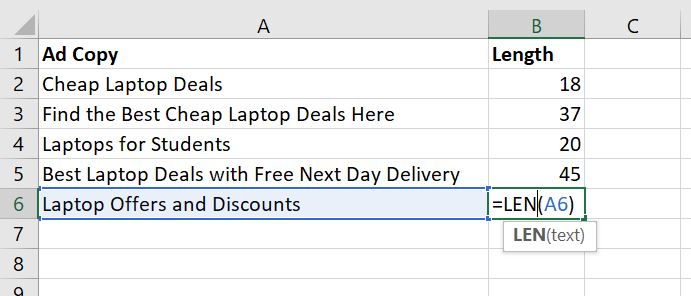
CONCAT/CONCATENATE
The CONCAT and CONCATENATE functions (CONCAT is the newer, slightly better version) combine a list of text strings into one.
CONCAT is really useful when you want to create content (e.g. for page titles or ad copy) at scale in a formulaic way. For example, below the lists of data (location and price) are being combined to form page titles for a car hire website:
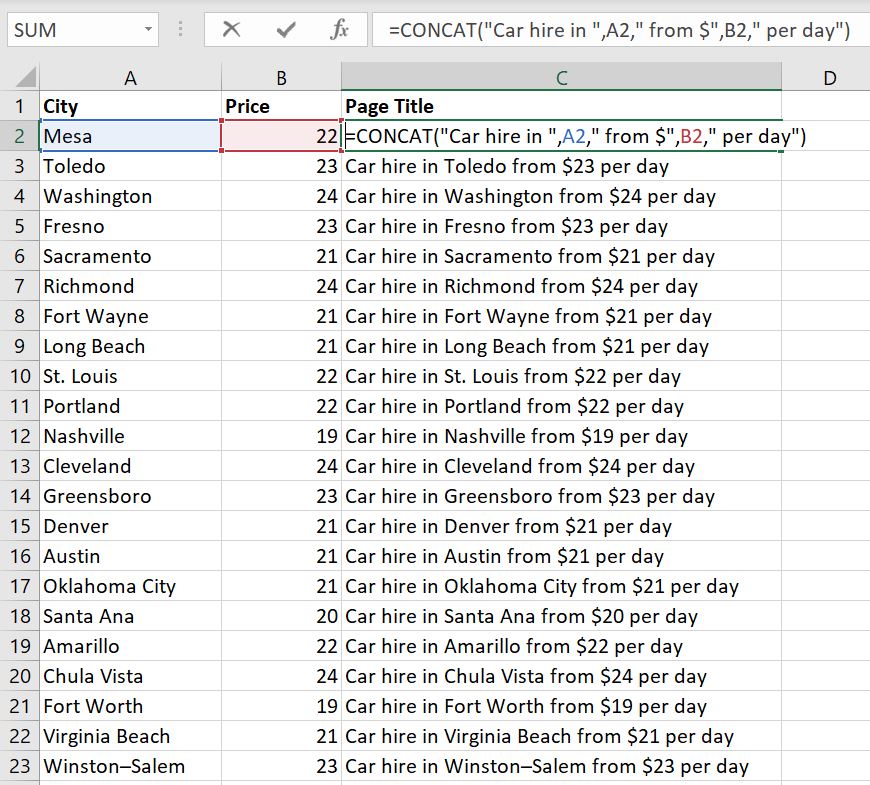
TEXT TO COLUMNS
Text to columns is useful when you want to split text strings into separate parts for further analysis. You can access Text to Columns in the Data tab of the Excel Ribbon.
For example, below it’s being used to split a selection of URLs into the domain and subfolders:
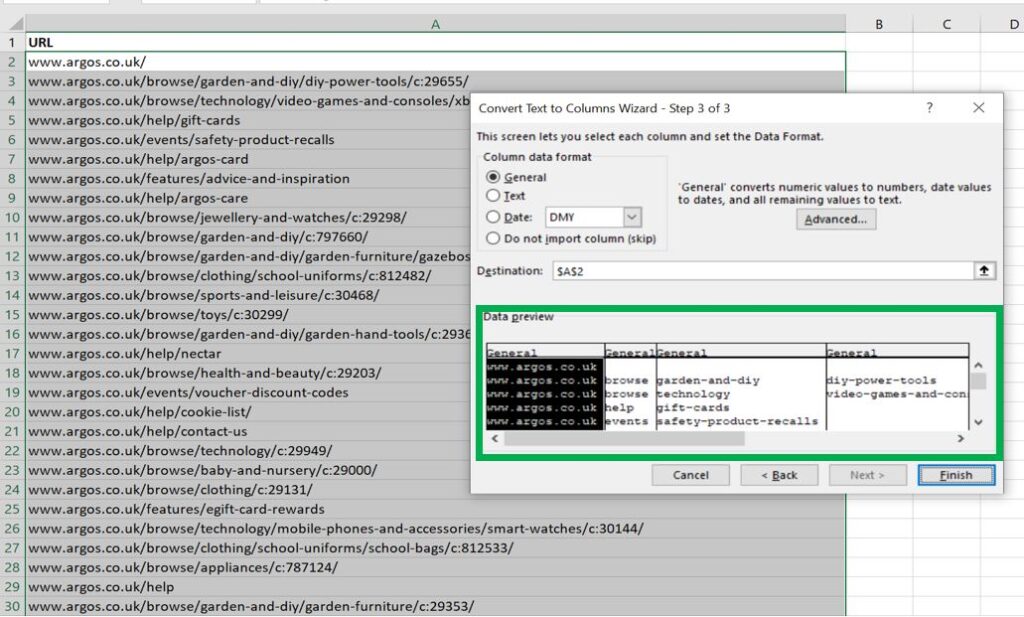
PROPER, UPPER & LOWER
PROPER, UPPER & LOWER are three text functions that are definitely worth knowing about if you’re a digital marketer.
PROPER will capitalise the first letter of each word in a text string, UPPER will capitalise every letter, and LOWER will (you guessed it) make every letter lowercase.
Here’s an example of PROPER in action:
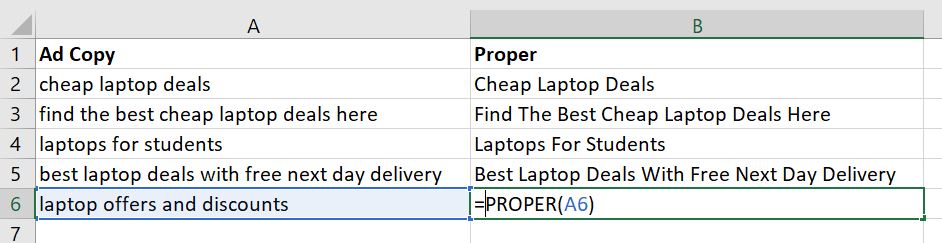
PivotTables
Perfect for high-level summaries right through to deeper-level analysis, PivotTables are an essential Excel feature in the digital marketers’ toolkit.
PivotTables remove the need for lots of filtering, sorting, and formula writing when analysing data, and you can quickly edit (“Pivot”) the table to view the data set from different angles.
If you’re working in digital marketing and don’t use PivotTables you’re missing out.